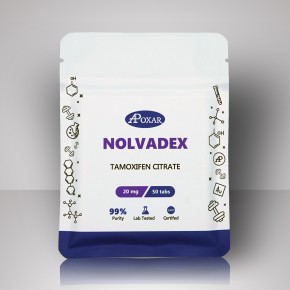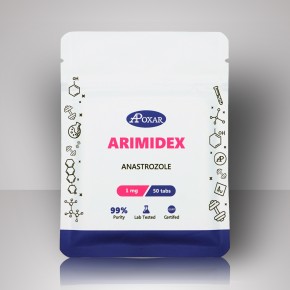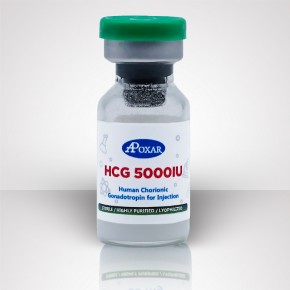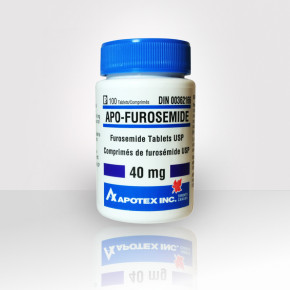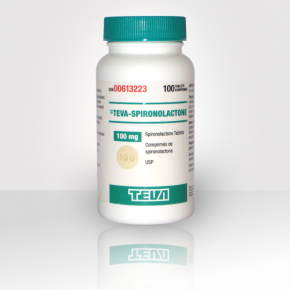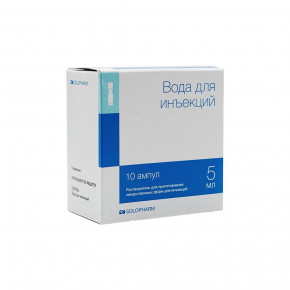How to Order
Placing your order at MuscleGear is quick and simple. It usually takes less than 2 minutes for a quick & safe checkout. Here are the 10 steps to follow, with all the details and options you can choose:
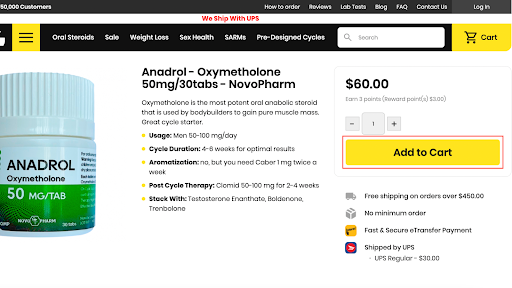
Step 1
If you already have an account, log in first. It will make things easier. Next, whether you’re logged in or not, feel free to go through our store and find products you need. Add them to your cart.
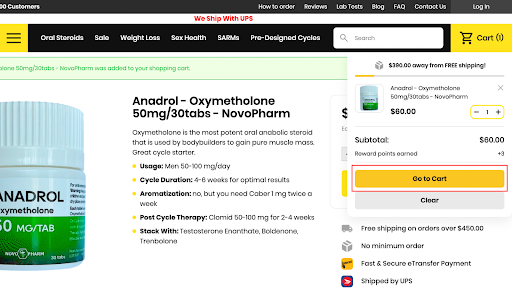
Step 2
When you’re done, navigate to the Cart. It's in the top right corner of the screen, whether you’re on mobile or on desktop. Once you click on it, you’ll see a preview of the cart. Here you can add or remove products, manage the amount. If you want to see it in detail, click on the Go to Cart button.
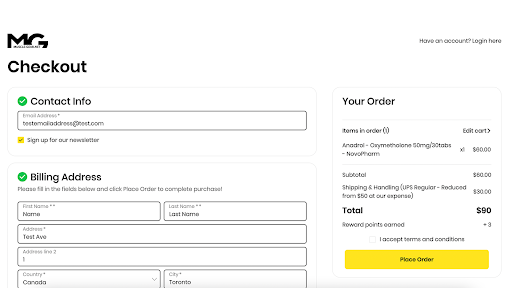
Step 3
Once you’re ready, proceed to Checkout. On the Checkout page, add your email, address, and all the required details. Every field that you must fill to complete your order is marked with an asterisk *. Be EXTRA careful here and make sure that your address, email, and every detail is correct. Otherwise, we just won’t be able to process your order properly.
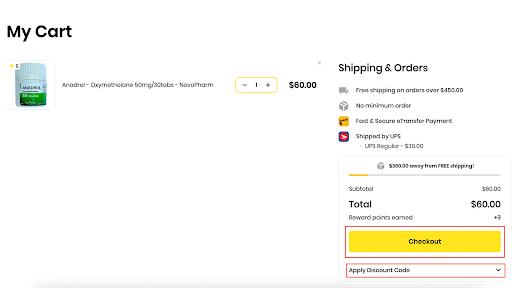
Step 4
The next step is choosing your payment method. As of late 2025, it’s either Crypto or Interac e-Transfer. Once you’re done, accept Terms & Conditions and click on the Place Order button. Do not leave at this point: it’s not yet the end!
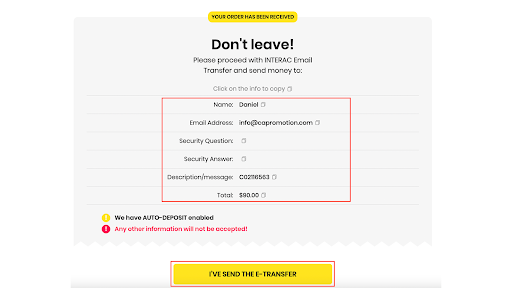
Step 5
If you’re paying with Interac, to complete your order, it’s necessary to send the payment for it right away. We will not process your order until it’s paid for. Follow the instructions and pay for your order using the information on the Interac payment page. Only when you’ve sent the payment can you click the “I’ve Sent the e-Transfer” button and complete your order.
Have a question?
Chat with us live on Telegram!
 Trusted by 50,000 Customers
Trusted by 50,000 Customers