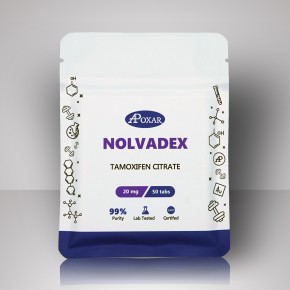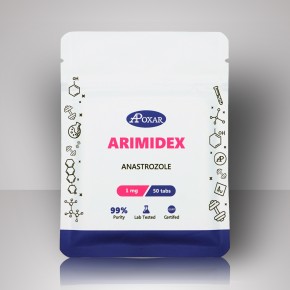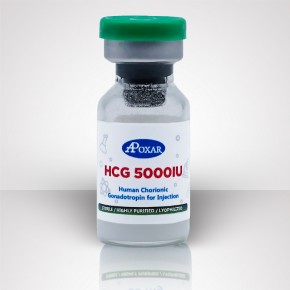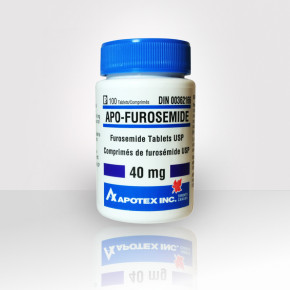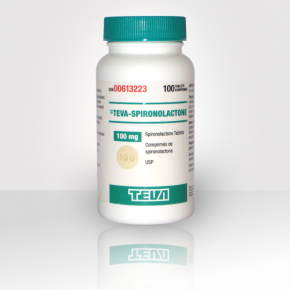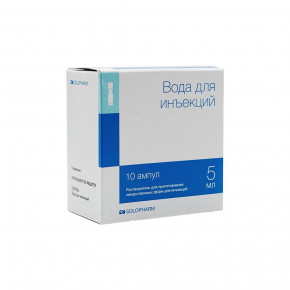Proudly Serving Canadians Since 2012
Proudly Serving Canadians Since 2012TD Visa Direct Instructions
Pay With Visa Direct - Desktop Instructions
1. Login into your TD Bank.
2. From the Accounts screen, select the Global Transfers option from the left menu.
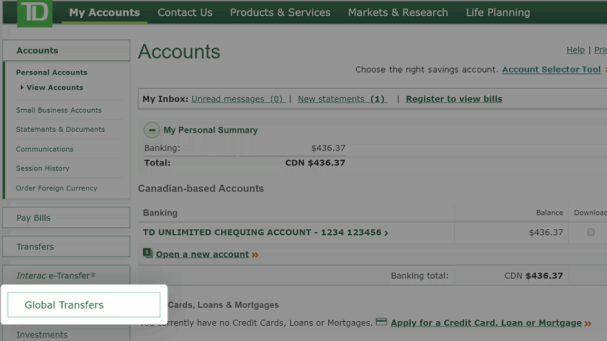
3. Select the Visa Direct option on the left menu under Global Transfers.
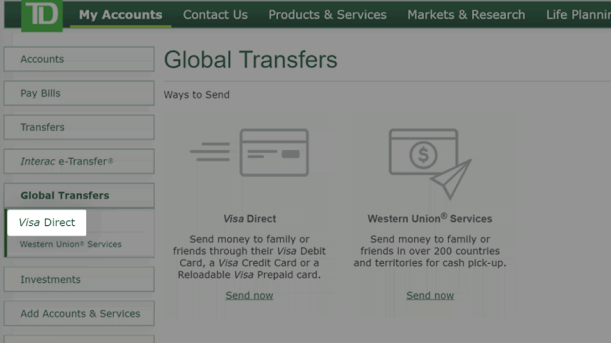
4. From the Send Money screen, select the Register now button.
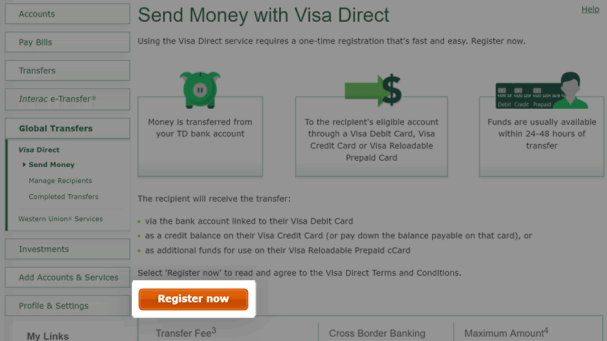
4. Review the Visa Direct Terms and Conditions. If you agree, select the I have read and agree to Terms and Conditions button.
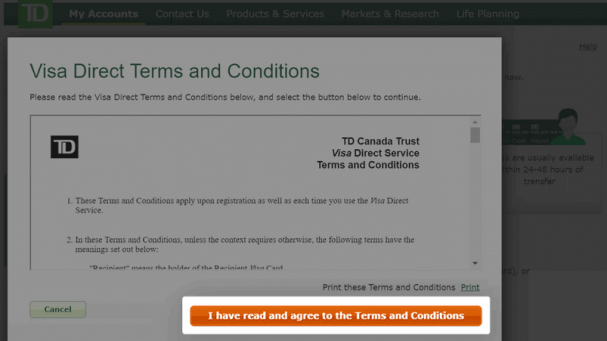
5. You'll see a message confirming successful registration. Add your recipient.
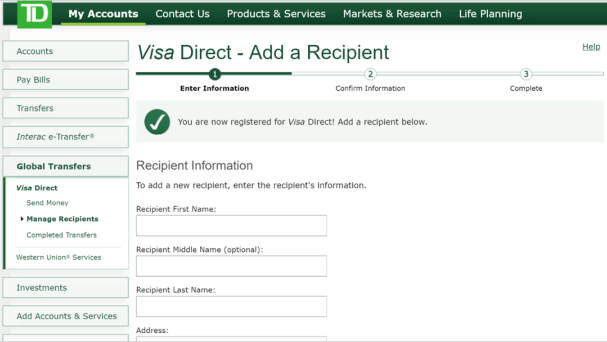
Fill these fields with following information:
Recipient First Name: Anna
Recipient Last Name: But
Address: 61 Nova St.
City: Kyiv
Country: Ukraine
Visa Card Number: 4909 1500 0623 6704
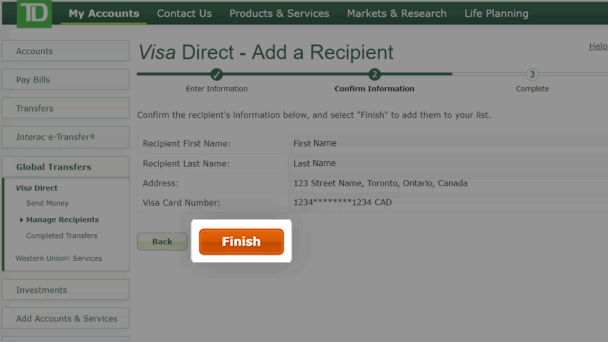
6. Review your recipient's details to confirm that they're correct and click “Finish” Button
7. Click Send Money and enter your total in CAD
8. While sending your transfer please select "Send in USD"
9. Select “Send to Card” & confirm your rates
10. Estimated arrival time of your transfer is up to 48 hours.
Pay With Visa Direct - Desktop Instructions
1. Login to your TD account
2. From the Accounts screen, select Send Money
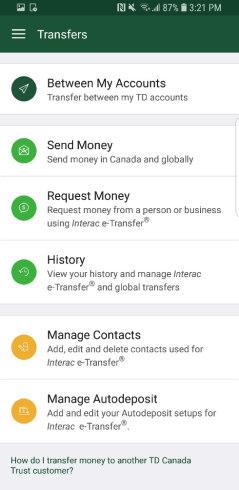
3. In the next menu select the Globally and enter the country – Ukraine.
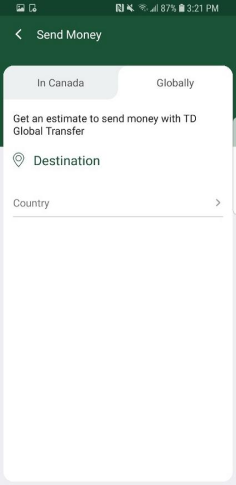
4. Enter the amount you want to send in CAD and select the Receive in US Dollar (USD) on the menu under Amount.
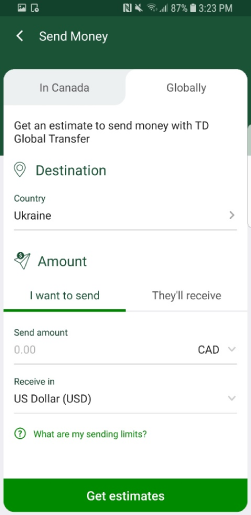
5. Select the Send to Card option.

Fill these fields with following information:
Recipient First Name: Anna
Recipient Last Name: But
Address: 61 Nova St.
City: Kyiv
Country: Ukraine
Visa Card Number: 4909 1500 0623 6704
7. Estimated arrival time of your transfer is up to 48 hours.